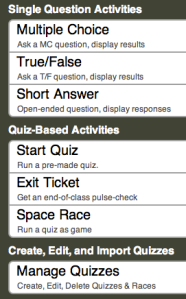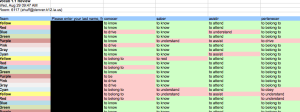One great advantage technology gives to students it the ability to take ownership in learning and assessment through becoming content creators. Students have exposure to many different tools that allow them to customize and create projects for assessment.
The positive thing about this is that students will individually produce their own unique work, revealing a personal style and understanding of the material. Gone are the days of cookie-cutter projects and strict parameters. This can also be a struggle for teachers, however. Teachers receive several different interpretations and projects rather than one standard.
Here is the goal in adopting Student Content Creation: Teachers set assignment parameters and expectations and access the students meeting those standards using any method they choose.
Here are some example methods my students have used in the past when giving “generic” assignment guidelines:
Essay (Written): Never underestimate the power of the written word. Some students prefer to organize their thoughts in essays. It doesn’t include a lot of visual elements, traditionally, but if content is your main focus, it will work.
Essay (Video): One assignment I had students do last year required them to do a five part essay addressing specific questions and observations they had following a movie we watched. I gave them the option of doing a video essay: recording their verbal answers by recording video of themselves in PhotoBooth. It was much more informal than the traditional written essay but gave me a very personal account of each student’s understanding.
PowerPoint: It does it’s job as a presentation tool, allows students to add pictures and make is attractive and easy to read. Slides cleanly present material.
Prezi: Think of Prezi as a non-linear, spread out PowerPoint. Instead of having “slides”, all the material is attractively arranged on a plane. The presenter tools let you order material, creating zooming effects. Also easy to embed photos and video content. It’s a website and a log-in is required.
Poster: Sometimes a nicely designed poster is the best way to go. It allows students to be artistic and posters can also be used in your classes in the future.
Blog Entry: Having the students add their thoughts to an online blog is like doing an essay but it’s an essay they can share with the entire world. Blogs can be informal places to share general, personal observations related to class, or you can use it as a place to upload and share assignments and project. Check out our ongoing Spanish 2 Blog here.
Baseball Card: This works particularly well with personalities. Students create a baseball card of a figure: picture on one side, stats and important information on the back.
Fake Facebook: This also works well with personalities. Students create a Facebook profile, friends and correspondence embodying the character. Download the PPT Template here Fake Facebook.pptx.
IMovie: I-Movie can be an attractive way to put together information, to narrate pictures or explain a process though demonstration.
Glogster: Glogster is an online program that allows students to create online posters. These posters (or Glogs) include text, animation, sound, video and hyperlinks. You have to have a an account to create a glog. Check out this Glog on the Human Brain: http://tehescmarts.edu.glogster.com/parts-of-the-brain/
VoiceThread: VoiceThread is an online program where students record narrations with pictures. It moves like a slideshow but can be very effective for comprehension activities, definitions and demonstrations. See our comprehension activity with a movie we watched in class: http://voicethread.com/share/2433985/
Timeline: Create a timeline using an online timeline creator like www.timetoast.com. Timetoast allows students to include photos and extra descriptions.
Twitter Notes: Students create a list or a shot of recent Tweets that correspond to a class topic or trending topic.
YouTube Playlist: Students create a playlist of videos from YouTube that are related to a class topic.
Infographics: Students create attractive InforGraphic of information using a variety of online sources. Infographics bring together text and pictures in a way that pleasingly and easily conveys information. Sites that help create Inforgraphics: http://www.easel.ly, http://venngage.com and a complete list – – http://www.hongkiat.com/blog/infographic-tools/.